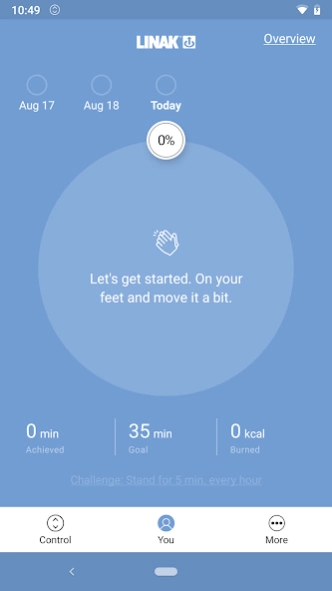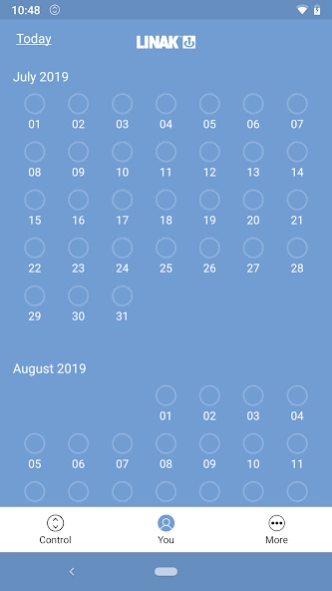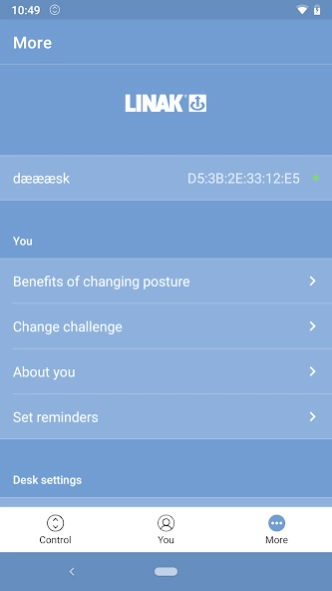Desk Control 2.1.0
Continue to app
Free Version
Publisher Description
Desk Control - Use your office desk actively
The features available depend on your desk system.
Pick your personal challenge for standing at your desk and improve your health and work habits over time. Choose between 3 challenges (or create your own) and follow your progress on your smartphone through elaborate statistics. Let the app remind you when to stand.
Pairing via Bluetooth® wireless technology allows you to drive the desk up/down and set your favourite position. The LINAK® Desk Control™ App works with LINAK desk systems using either of the DPG Desk Panels: DPG1M, DPG1B, or DPG1C. Also LINAK systems with a Bluetooth® Adaptor (BLE2LIN002) apply.
For Android phones, GPS location needs to be activated to enable the app to scan for Bluetooth® devices.
Features:
- Easy pairing of desk and mobile device through Bluetooth® wireless technology
- Fast onboarding with intuitive built-in guide
- Set favourite sit and stand positions
- Set your own goal – time standing, etc.
- Display your statistics
- Automatic drive to favourite positions
- Stand reminders based upon your chosen challenge
- Auto-connect when you arrive at your desk
About Desk Control
Desk Control is a free app for Android published in the Health & Nutrition list of apps, part of Home & Hobby.
The company that develops Desk Control is LINAK. The latest version released by its developer is 2.1.0.
To install Desk Control on your Android device, just click the green Continue To App button above to start the installation process. The app is listed on our website since 2023-03-31 and was downloaded 1 times. We have already checked if the download link is safe, however for your own protection we recommend that you scan the downloaded app with your antivirus. Your antivirus may detect the Desk Control as malware as malware if the download link to com.linak.deskcontrol is broken.
How to install Desk Control on your Android device:
- Click on the Continue To App button on our website. This will redirect you to Google Play.
- Once the Desk Control is shown in the Google Play listing of your Android device, you can start its download and installation. Tap on the Install button located below the search bar and to the right of the app icon.
- A pop-up window with the permissions required by Desk Control will be shown. Click on Accept to continue the process.
- Desk Control will be downloaded onto your device, displaying a progress. Once the download completes, the installation will start and you'll get a notification after the installation is finished.